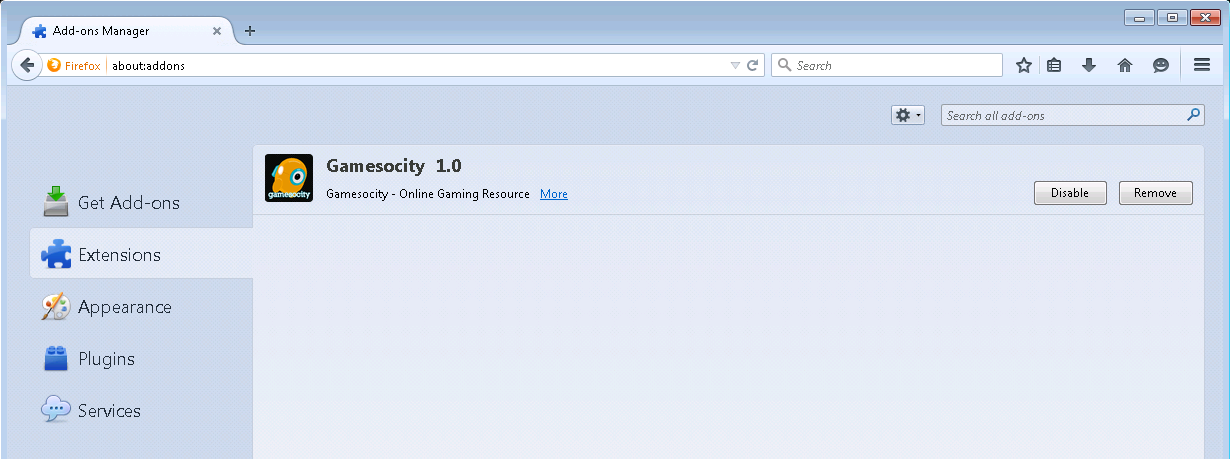Thank you for choosing Gamesocity for your online gaming needs. We are sorry to see you go. you can remove Gamesocity software manually at any time for any reason. When you uninstall a Gamesocity product, all the information will be deleted from your computer. Please review the following instructions for removing Gamesocity from your computer and internet browser.
Click Remove Programs.
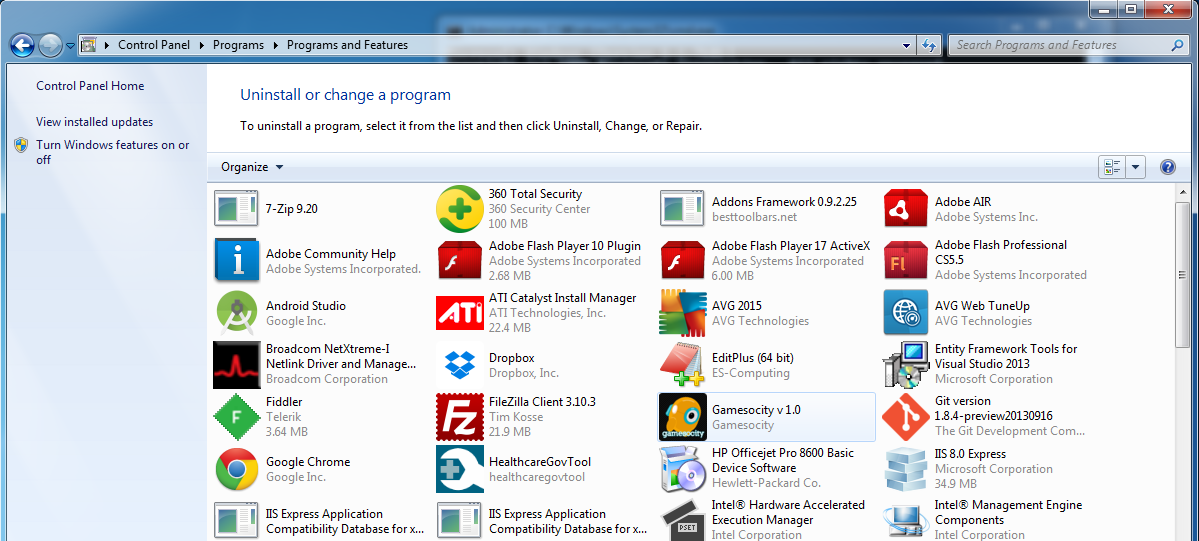
Select Gamesocity and hit Uninstall.
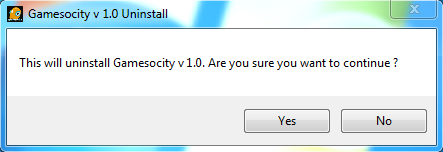
Follow the uninstall instructions.
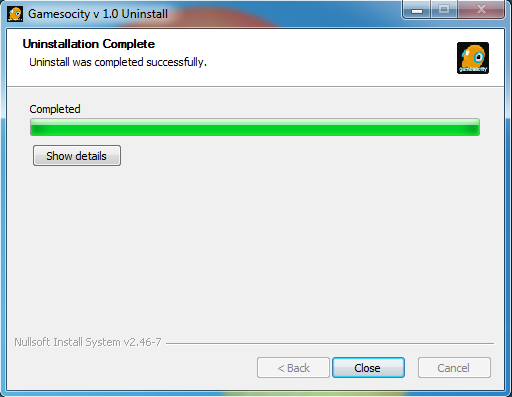
Enter Settings and click on Extensions.
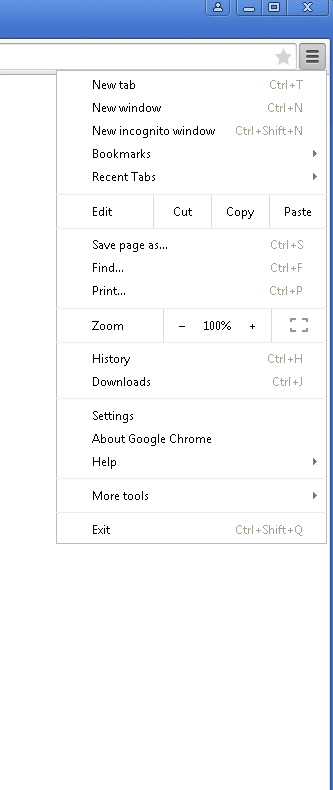
Select Gamesocity and click on the trashcan.
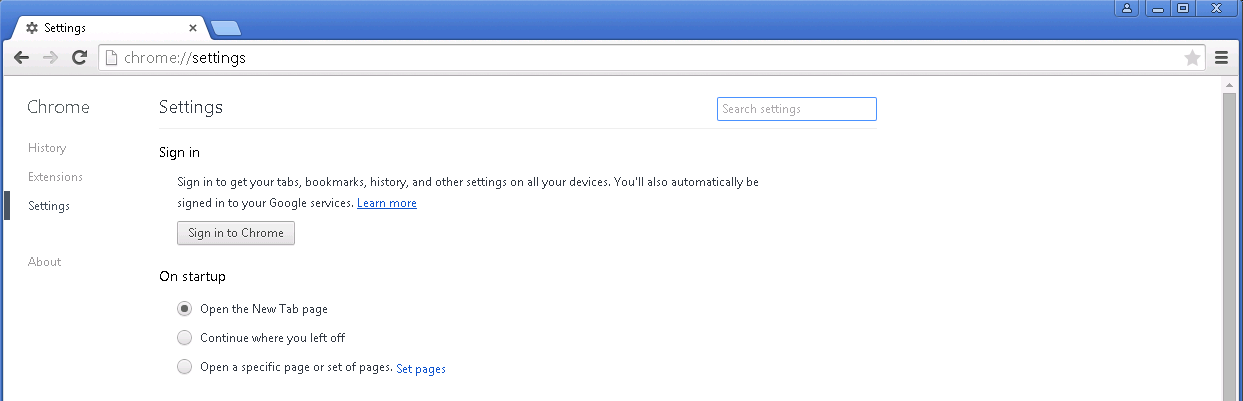
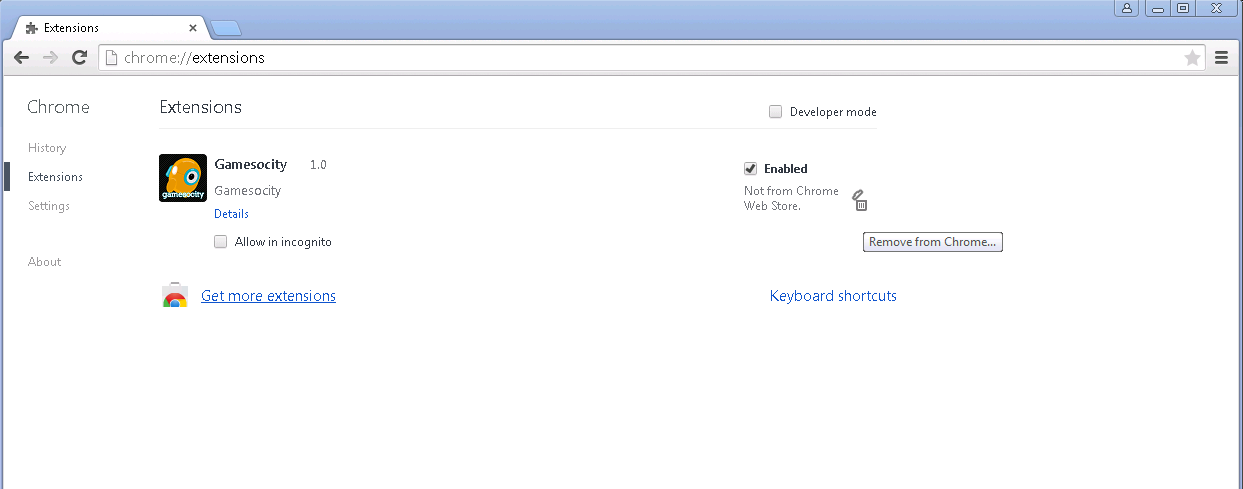
In the Tools menu, select Add-ons.

Go to Extensions and find Gamesocity. Click Remove.